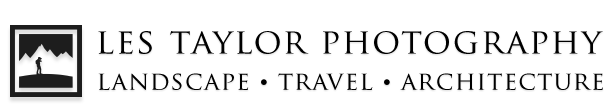Occasionally I like to showcase the power of Adobe Photoshop Lightroom by processing one of my images using only Lightroom. Seeing as I haven’t done such a post in a while, I thought it was about time to do another! This image comes from the Nubble Light (aka Cape Neddick Lighthouse) in York, Maine. I wasn’t intending to visit this location on this particular day – I happened to have a meeting not far away though, and figured I’d stop by for sunset. I wasn’t expecting a great sunset, but it turned out to be quite lovely!
In terms of processing, as I said, this was processed totally in Lightroom. I used a number of basic edits along with targeted adjustments such as graduated filters, radial filters, and brush adjustments to help get the look I wanted. Speaking of filters, I also used a couple of physical filters in the field – the Lee Landscape Polarizer and a Lee 0.9 Graduated ND filter – which helped me get the shot right in camera. The better the image looks in-camera, the easier it is to process it in Lightroom! Lightroom, like any program, can only work with what you give it. But if you feed it something good and know how to use it, Lightroom can produce amazing results without all the advanced tools of Photoshop CC. I think this image is a good example of just that!